
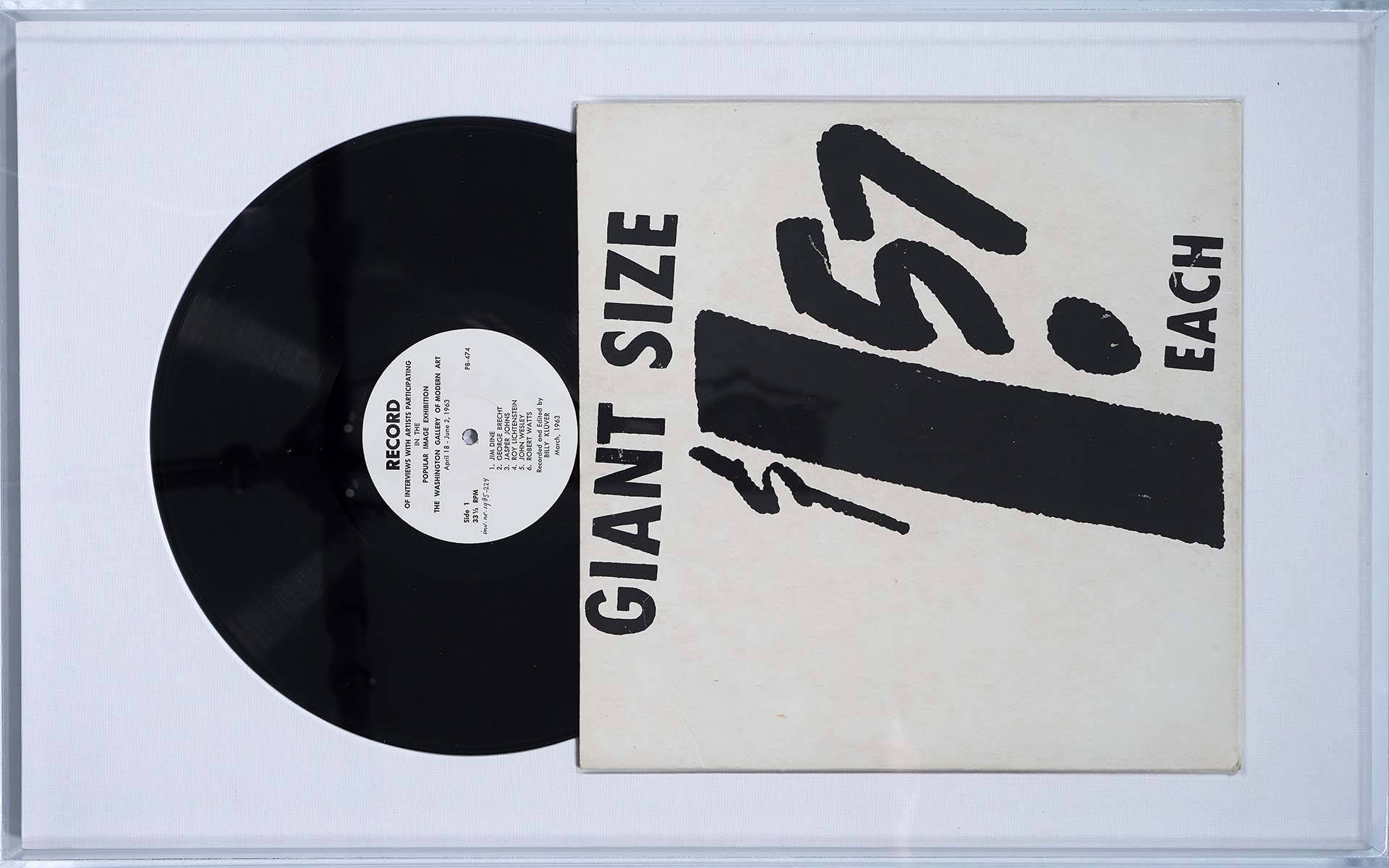
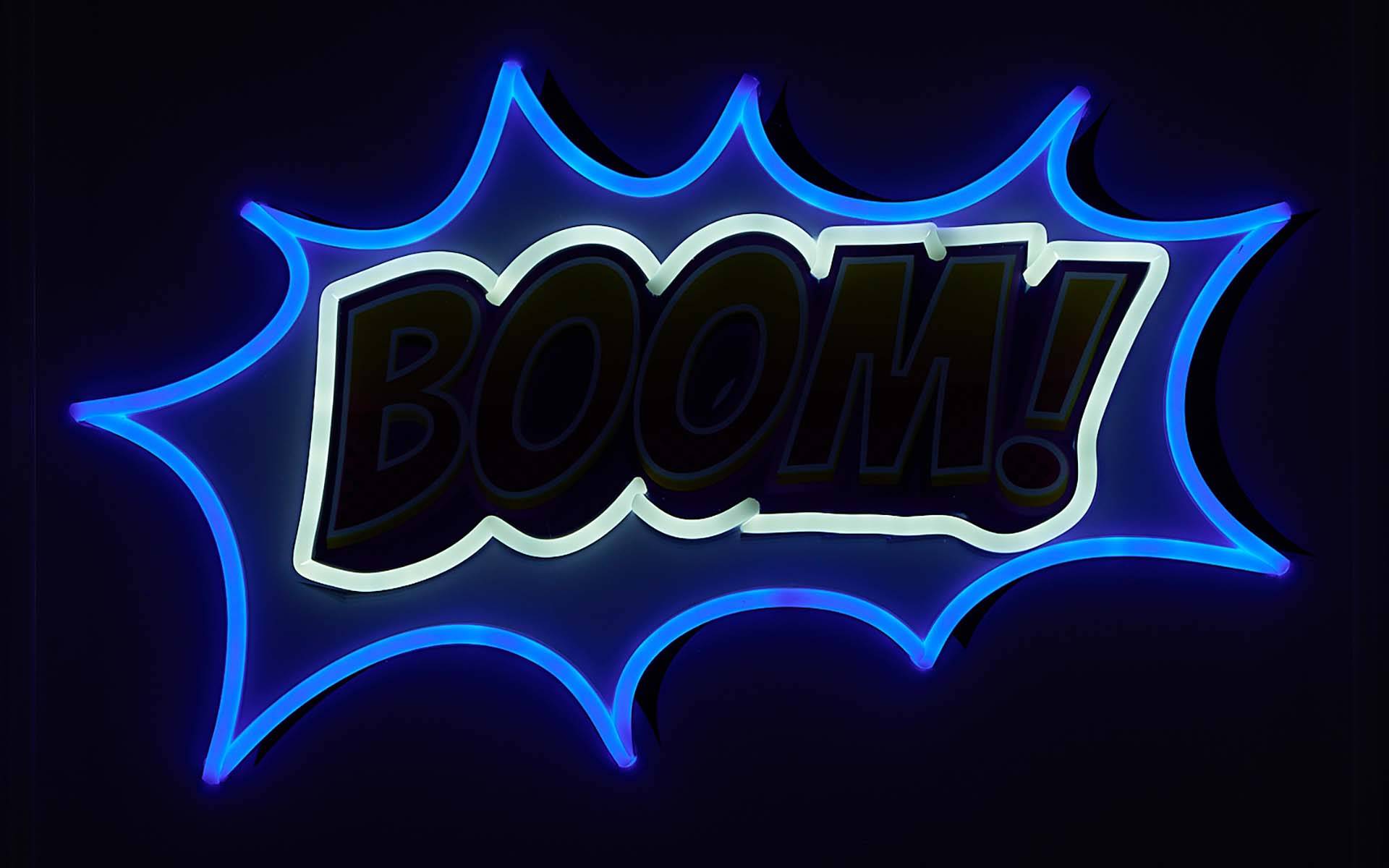




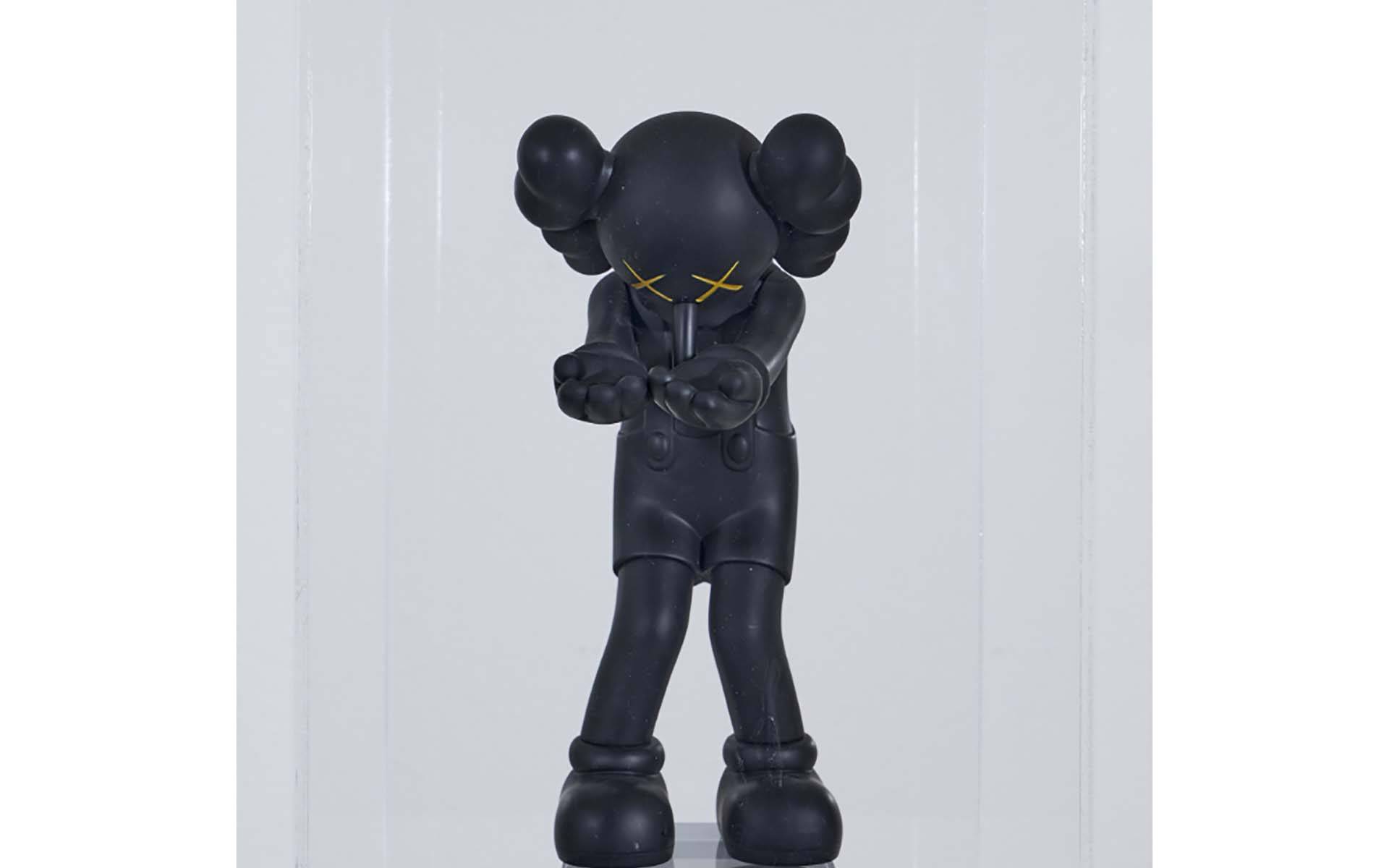

01
03
05
04
Abstract,Blurred,Empty,College,Library,Interior,Space.,Blurry,Classroom,With
Full,Shot,Of,A,Video,Game,Developer,Team,Brainstorming
Fashion,Of,The,Future,,Multicultural,Outfit,With,Elements,Printed,On
02
Digital,Artist,Making,Presentation,Of,A,Modern,Vr,Software,For
